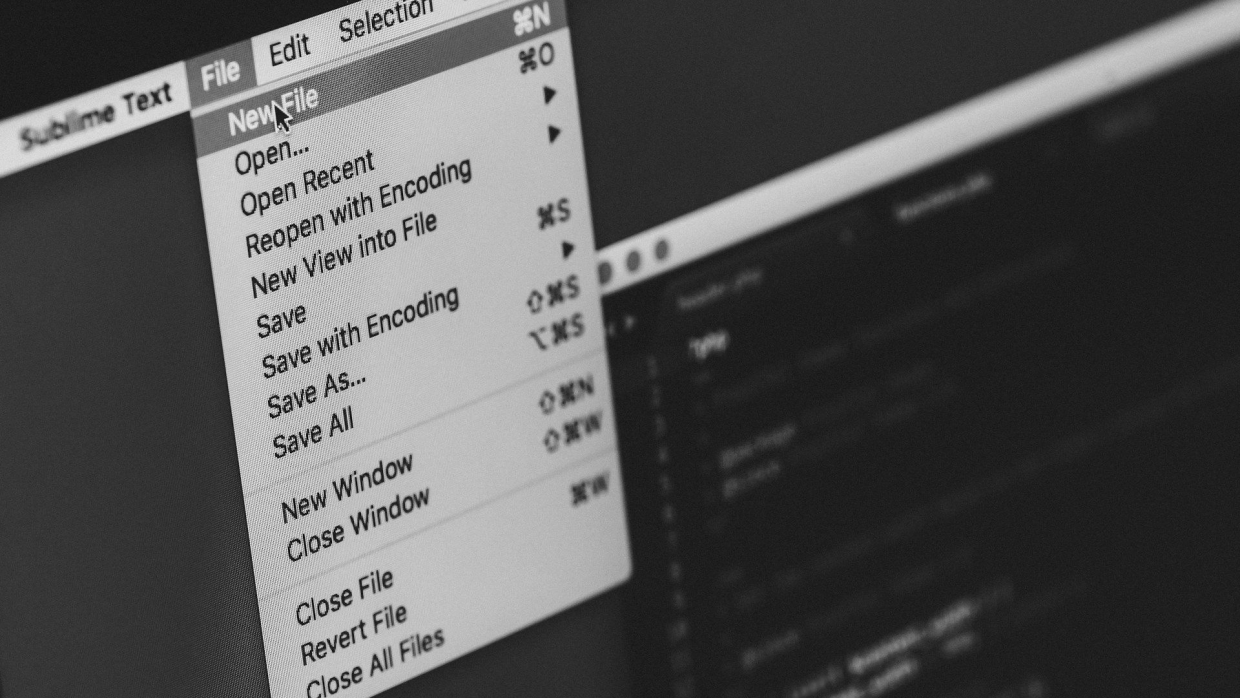Introduction
Python is a multi-faceted programming language that allows developers to perform various tasks, including reading and writing data to files. In this article we will take a look at the basic concepts of file handling in Python, providing examples and explanations for both beginners and experienced programmers.
Table of Contents
- Introduction
- What is File Handling?
- File Operations in Python
- File Modes
- Example: Reading a File in Python
- Example: Writing to a File in Python
- Example: Appending Data to a File in Python
- File Closure and Exception Handling
- Conclusion
What is File Handling?
File handling refers to the process of interacting with external storage devices such as hard drives or memory cards. This interaction can involve reading data from a file, writing new data to it, appending existing content, or deleting files altogether. In Python, we use built-in functions and modules to perform these operations efficiently.
File Operations in Python
To work with files in Python, we import the open() function from the builtins module (previously known as __builtin__). This function takes two arguments: the file name and a mode specifying how we want to interact with the file.
File Modes
Python supports several modes for opening files, each with its specific purpose:
'r'– Open a file in read-only mode. The file must exist beforehand.'a'– Open a file in append mode. All new data that is written to the file will be appended to the end of the existing content of the file.'w'– Open a file in write mode. If the file exists, it will be overwritten.'x'– Similar to ‘w’, but raises an exception if the file already exists.'t'– Text mode, used for processing text files (default).'b'– Binary mode, used for working with raw binary data.
Example: Reading a File in Python
To read from a file, we can use the following code snippet:
import os
file_path = "data.txt"
with open(file_path, 'r') as f:
content = f.read()
print("File contents:", content)
In this example, we use the with statement to ensure that the file is closed automatically when the block ends. The f.read() function returns all data from the opened file as a string.
Example: Writing to a File in Python
To write new content to an existing or non-existing file, we can use the following code snippet:
import os
file_path = "data.txt"
new_content = "This is some new data."
with open(file_path, 'w') as f:
f.write(new_content)
print("Wrote:", new_content, "to file:", file_path)
In this example, we use the 'w' mode to overwrite any existing content in the file with our new data.
Example: Appending Data to a File in Python
To add new content to an existing file without overwriting its current contents, we can use the following code snippet:
import os
file_path = "data.txt"
new_content = "This is some additional data."
with open(file_path, 'a') as f:
f.write("\n") # Add a newline character to separate lines
f.write(new_content)
print("Appended:", new_content, "to file:", file_path)
In this example, we use the 'a' mode to append our new data at the end of the existing content in the file. We also add a newline character before writing our new data to separate lines.
File Closure and Exception Handling
It is essential to close files after using them to free up system resources. Python’s with statement ensures that the file is closed automatically when the block ends, but it’s still a good practice to explicitly close the file in some cases. To do this, we can use the close() function on our opened file object:
import os
file_path = "data.txt"
new_content = "This is some new data."
with open(file_path, 'w') as f:
f.write(new_content)
f.close() # Explicitly close the file
print("Wrote:", new_content, "to file:", file_path)
Additionally, it’s essential to handle exceptions when working with files. For example, we can check if a file exists before attempting to open it:
import os
file_path = "data.txt"
try:
if os.path.exists(file_path):
with open(file_path, 'r') as f:
content = f.read()
print("File contents:", content)
else:
print("File does not exist.")
except Exception as e:
print("Error occurred:", str(e))
Conclusion
In this article, we explored the basics of file handling in Python. We covered various modes for opening files, read and write operations, appending data to existing files, and exception handling. By understanding these concepts, you can efficiently manage your data using Python’s built-in functionalities.