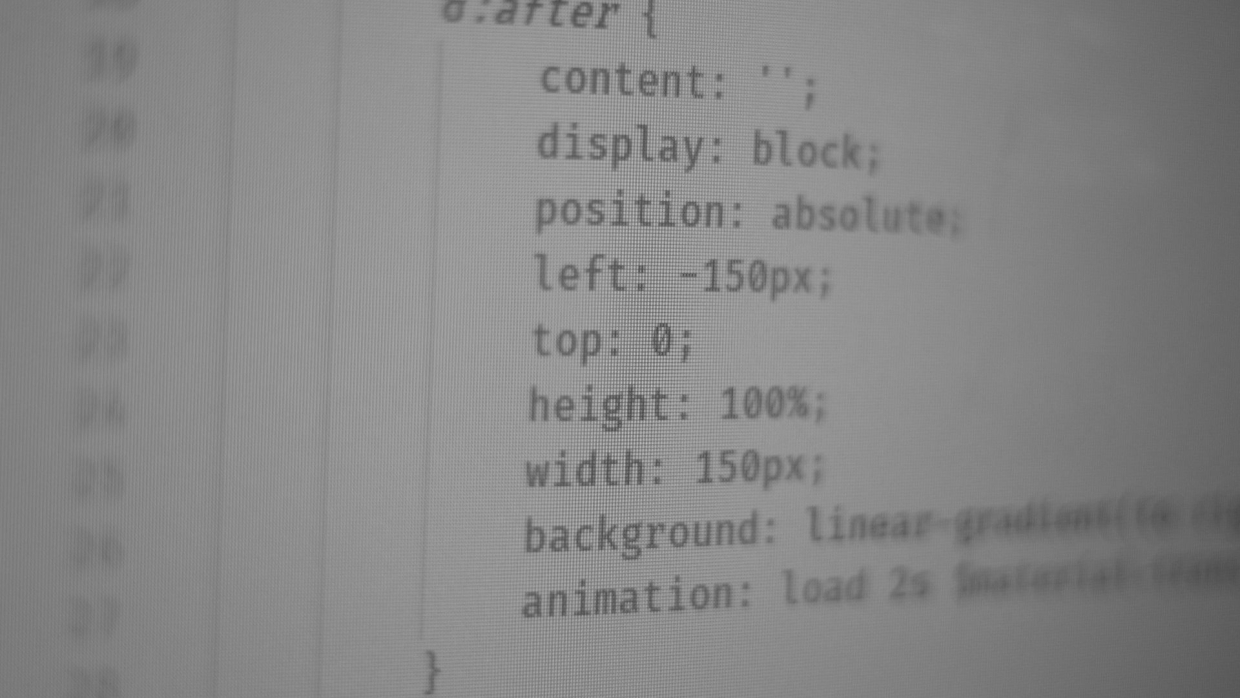In BeautifulSoup, selectors are used for navigating the parse tree of an HTML document. They allow you to specify exactly which elements you want to extract from the page. There are several types of selectors available in BeautifulSoup:
Table of Contents
- Prerequisites
- Tag Selectors
- Class Selectors
- ID Selectors
- Attribute Selectors
- Sibling Selectors
- Nth Child Selectors
- Nested Selectors
Prerequisites
As this is an advanced Python application, the following blog articles are helpful:
Tag Selectors
Tag selectors are used to find all instances of a specific HTML tag in the document. For example, if you want to extract all paragraph tags from an HTML page, you can use the soup.find_all('p') function. This will return a list-like object containing all the paragraph elements in the document.
from bs4 import BeautifulSoup
html = """<div>
<p>Hello, World!</p>
<p>Welcome to scraping with Python.</p>
</div>"""
soup = BeautifulSoup(html, 'html.parser')
paragraphs = soup.find_all('p')
for p in paragraphs:
print(p.text)
Output:
Hello, World!
Welcome to scraping with Python.
Class Selectors
Class selectors are used to find all instances of a specific class in the document. You can use the class_ keyword argument in the find_all() function to specify the class you want to select. For example, if you have an HTML element with the class "example", you can select it using soup.find_all(class_='example').
from bs4 import BeautifulSoup
html = """<div>
<p class='article-text'>Hello, World!</p>
<p class='article-text-formatted'>Openworld Games</p>
<p class='article-text'>Hello, again!</p>
</div>"""
soup = BeautifulSoup(html, 'html.parser')
paragraphs = soup.find_all(class_='article-text')
for p in paragraphs:
print(p.text)
Output:
Hello, World!
Hello, again!
ID Selectors
ID selectors are used to find a specific element with a specific id attribute. You can use the id keyword argument in the find() function to specify the id you want to select. For example, if you have an HTML element with the id "unique", you can select it using soup.find(id='unique').
from bs4 import BeautifulSoup
html = """<div>
<p id='unique-element-id'>Hello, User!</p>
</div>"""
soup = BeautifulSoup(html, 'html.parser')
paragraph = soup.find(id='unique-element-id')
print(paragraph.text)
Output:
Hello, User!
Attribute Selectors
Attribute selectors are used to find elements with a specific attribute value. You can use the attrs keyword argument in the find_all() function to specify the attribute and its value you want to select. For example, if you have an HTML element with the href attribute set to "example.com", you can select it using soup.find_all(href='example.com').
from bs4 import BeautifulSoup
html = """<div>
<a href='https://developers-blog.org/'>Developers Blog</a>
<a href='https://www.google.com/'>Google</a>
</div>"""
soup = BeautifulSoup(html, 'html.parser')
link = soup.find_all(href='https://developers-blog.org/')
print(link[0].text)
Output:
Developers Blog
Sibling Selectors
Sibling selectors are used to find elements that share the same parent element but are located at different positions in the document tree. You can use the next_siblings property of an element to get all its siblings. For example, if you have two paragraph tags with the class "my-paragraph", and you want to select the second one, you can do it like this:
from bs4 import BeautifulSoup
html = """<div>
<p class='my-paragraph'>Hello, World!</p>
<p class='my-paragraph'>Welcome to Python scraping.</p>
</div>"""
soup = BeautifulSoup(html, 'html.parser')
paragraphs = soup.find_all('p', class_='my-paragraph')
for p in paragraphs:
print(list(p.next_siblings)[1].text) # Select the second sibling
break
Output:
Welcome to Python scraping.
Nth Child Selectors
Nth child selectors are used to find elements that are located at a specific position among their siblings. You can use the nth-child() pseudo-class in CSS to achieve this. Beautiful Soup does not directly support this, but you can use the contents property of an element and list slicing to select the nth child. For example, if you have three paragraph tags with the class "example", and you want to select the second one, you can do it like this:
from bs4 import BeautifulSoup
html = """<div>
<p class='my-paragraph'>Hello, World!</p>
<p class='my-paragraph'>Welcome to Python scraping.</p>
<p class='my-paragraph'>Good morning.</p>
</div>"""
soup = BeautifulSoup(html, 'html.parser')
paragraphs = soup.find_all('p', class_='my-paragraph')
print(paragraphs[1].text) # Select the second child
Output:
Welcome to Python scraping.
Nested Selectors
Nested selectors are used to find elements that are nested within other elements. You can use Beautiful Soup’s select() method, which supports CSS selector syntax, to achieve this. For example, if you have a div element with the class "example", and inside it there is another div with the id "nested", you can select it like this:
from bs4 import BeautifulSoup
html = """<div class='example'>
<div id='nested-element'>Nested Div</div>
</div>"""
soup = BeautifulSoup(html, 'html.parser')
nested_div = soup.select('.example #nested-element')[0] # Select the nested div
print(nested_div.text)
Output:
Nested Div
In conclusion, Beautiful Soup provides a powerful and flexible way to extract information from HTML documents using CSS selectors. It supports tag, class, id, attribute, sibling, nth child, and nested selectors out of the box. However, it’s important to note that not all CSS features are supported by Beautiful Soup, especially those related to pseudo-classes and specific element states.