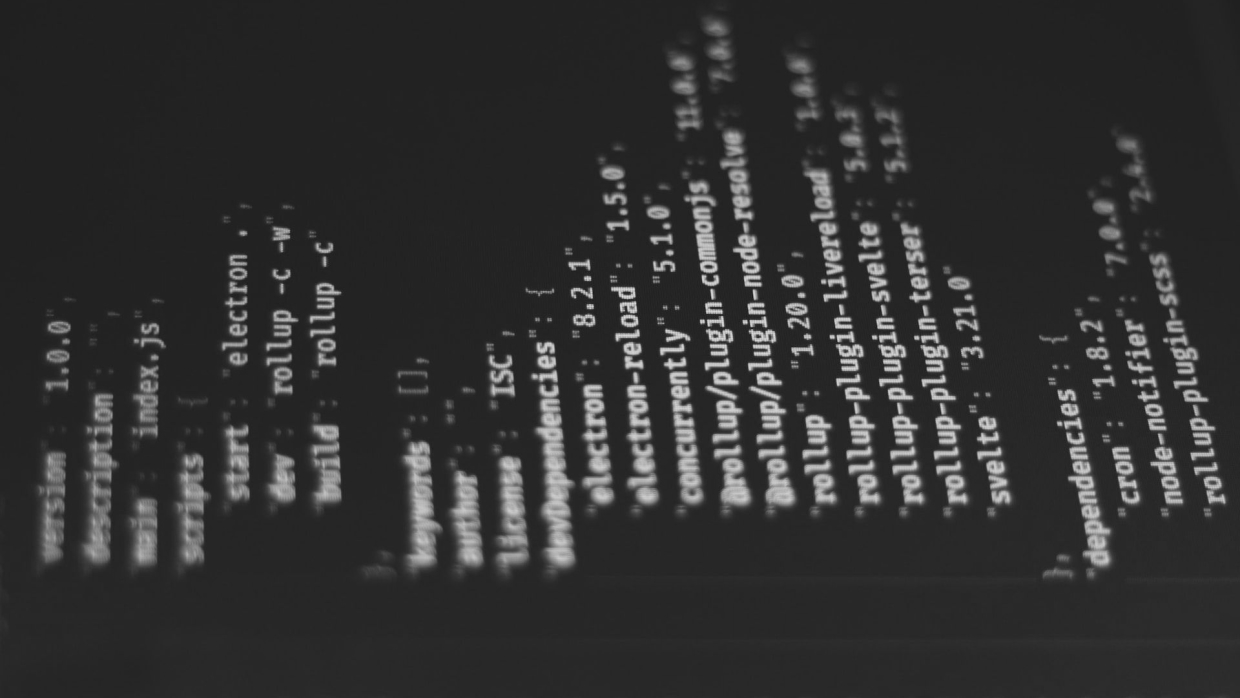Introduction to JSON and Python
JSON is a lightweight data format that is simple for humans to read and write, and easy for machines to parse and generate.. It is widely used in web development, APIs, and data storage due to its simplicity and flexibility. Python, on the other hand, is a high-level programming language known for its versatility and ease of use. In this article, we will explore how Python’s built-in libraries and third-party modules can be used to handle JSON data efficiently.
Table of Contents
- Introduction to JSON and Python
- Working with Python’s Built-in JSON Module
- Encoding Python Data Structures to JSON
- Decoding JSON Data to Python Objects
- Loading, Manipulating and Dumping JSON Data from/to Files or Strings
- Popular Third-Party Libraries for Handling JSON Data
- 1. Library: Requests – Requesting JSON-based HTTP APIs
- 2. Library: Arghparse – Loading JSON Files via Command Line Arguments
- 3. Library: Pydantic – Convert JSON Data to Python Class
- Conclusion
Working with Python’s Built-in JSON Module
Python comes with a built-in json module that provides functions for encoding and decoding Python data structures into JSON format, as well as loading and dumping data from/to files or strings. Let’s look at some basic examples:
Encoding Python Data Structures to JSON
import json
# Create a dictionary object
data = {
'name': 'Jennifer Doe',
'age': 35,
'address': {
'street': '12 Green Duck Drive',
'city': 'Auckland',
'postal_code': 1010
}
}
# Encode the dictionary to JSON format
json_data = json.dumps(data, indent=4)
print(json_data)
This example creates a Python dictionary representing user data, then uses json.dumps() to convert it into its corresponding JSON string representation. The output would be:
{
"name": "Jennifer Doe",
"age": 35,
"address": {
"street": "12 Green Duck Drive",
"city": "Auckland",
"postal_code": 1010
}
}
Decoding JSON Data to Python Objects
To decode a JSON string back into a Python object, we can use the json.loads() function:
import json
# Define a sample JSON string
json_data = """
{
"name": "Jennifer Doe",
"age": 35,
"address": {
"street": "12 Green Duck Drive",
"city": "Auckland",
"postal_code": 1010
}
}
"""
# Decode the JSON string to a Python dictionary
decoded = json.loads(json_data)
print(decoded)
This example demonstrates how we can load a JSON string into a Python dictionary using json.loads(). The output would be:
{'name': 'Jennifer Doe', 'age': 35, 'address': {'street': '12 Green Duck Drive', 'city': 'Auckland', 'postal_code': 1010}}
Loading, Manipulating and Dumping JSON Data from/to Files or Strings
The json.load() and json.dump() functions can be used to load data from a file or string into Python objects and dump Python objects back into files or strings in the JSON format:
import json
# Load data from a JSON file
with open('data.json', 'r') as f:
data = json.load(f)
print(data)
# Dump data to a JSON file
data['age'] = 40
with open('new_data.json', 'w') as f:
json.dump(data, f)
These built-in functions provide a simple and efficient way to handle JSON data in Python. However, there are also several third-party libraries that offer additional features and flexibility.
Popular Third-Party Libraries for Handling JSON Data
1. Library: Requests – Requesting JSON-based HTTP APIs
The requests library is widely used for making HTTP requests and can be combined with the built-in json module to handle JSON data returned from APIs:
import json, requests
url = 'https://api.example.com/users'
response = requests.get(url)
data = json.loads(response.text)
print(data)
2. Library: Arghparse – Loading JSON Files via Command Line Arguments
The argparse library can be used to parse command-line arguments and read JSON files as input:
# bash: python script.py data.json
import argparse, json
parser = argparse.ArgumentParser()
parser.add_argument('input', help='Input JSON file')
args = parser.parse_args()
with open(args.input) as f:
data = json.load(f)
print(data)
3. Library: Pydantic – Convert JSON Data to Python Class
The pydantic library provides a way to validate and transform JSON data using Python classes:
from pydantic import BaseModel
class User(BaseModel):
name: str
age: int
address: dict
data = {
"name": "Jennifer Doe",
"age": 35,
"address": {
"street": "12 Green Duck Drive",
"city": "Auckland",
"postal_code": 1010
}
}
user = User.model_validate(data)
print(user)
Conclusion
Python’s built-in json module and popular third-party libraries provide powerful tools for handling JSON data in various scenarios. By understanding the basics of encoding, decoding, loading, dumping, and validating JSON data using these libraries, developers can efficiently work with JSON data in their Python projects.